Run alongside the Gingerbread Man using our multi-award-winning Come Alive Stories on the platform of your choosing. This app can be downloaded for use on iPad, Android tablet, PC and Mac (for further details on device compatibility, please see the Apps FAQ).
The app contains all your favorite features from the original software – an engaging mix of rhythm, rhyme, song and illustration – alongside brand new content and tools, including the facility for children to record and edit text and spoken stories, which can be made into their own story books.
A fantastic resource to support key language and literacy development, each app contains the following activities:
Read with me – Sing with me
Children can follow the animated story as it is read or sung to them, or read the text independently at their own pace.
Let me play
This section includes a range of interactive games exploring such skills as auditory discrimination and story sequencing. There is also the opportunity for children to interact with the story, triggering animations as they explore each screen.
Find out about
This offers a treasure trove of interactive non-fiction games and activities linked to the story: how to make gingerbread, learning about fast animals, investigating animal footprints. These features and others take the learning into a wide range of curriculum areas.
My own stories
Make and create your own tales! In ‘Tell a story’ children can move characters round the screen and voice record their own retelling as they do so. In ‘Write a story’ children’s versions can be scribed. Either version is stored so that it can be easily watched again or edited for a fresh version.
Correlation to Common Core: RL.K.2; RI.K.1, SL.K.1–2.
Correlation to ECERS-R: Language-Reasoning – 15, 16, 17; Activities – 27.
Correlation to ITERS-R: Listening and Talking – 12, Activities – 23.

 Register/Log in
Register/Log in
 Cart
Cart

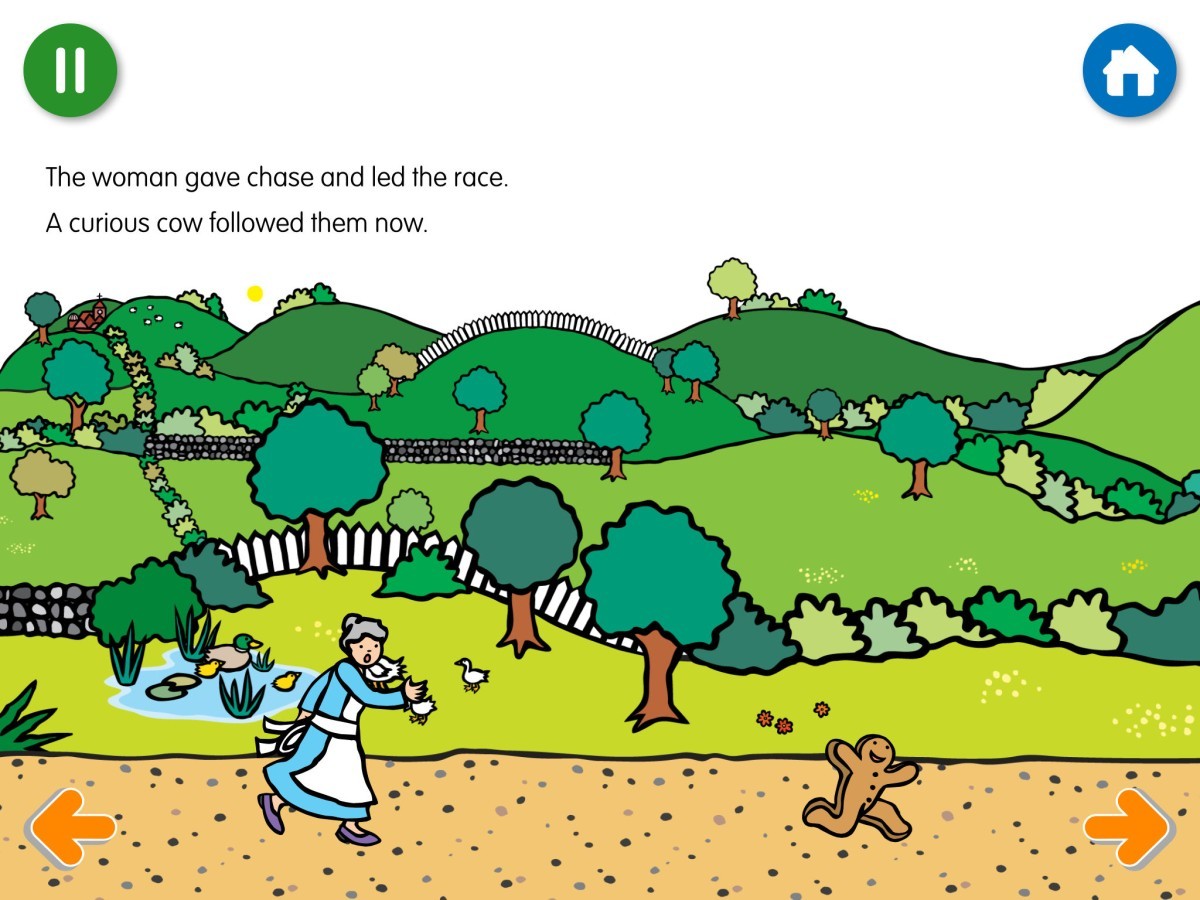
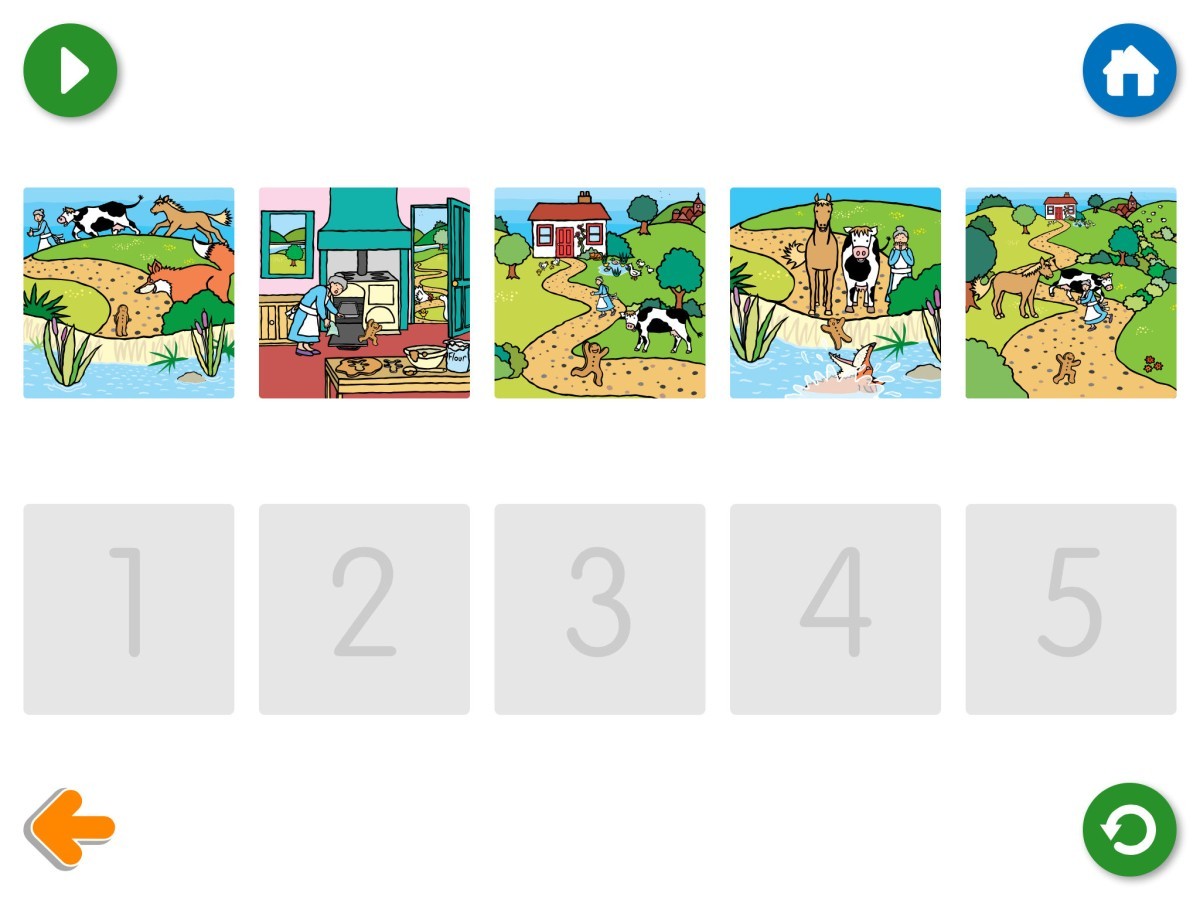
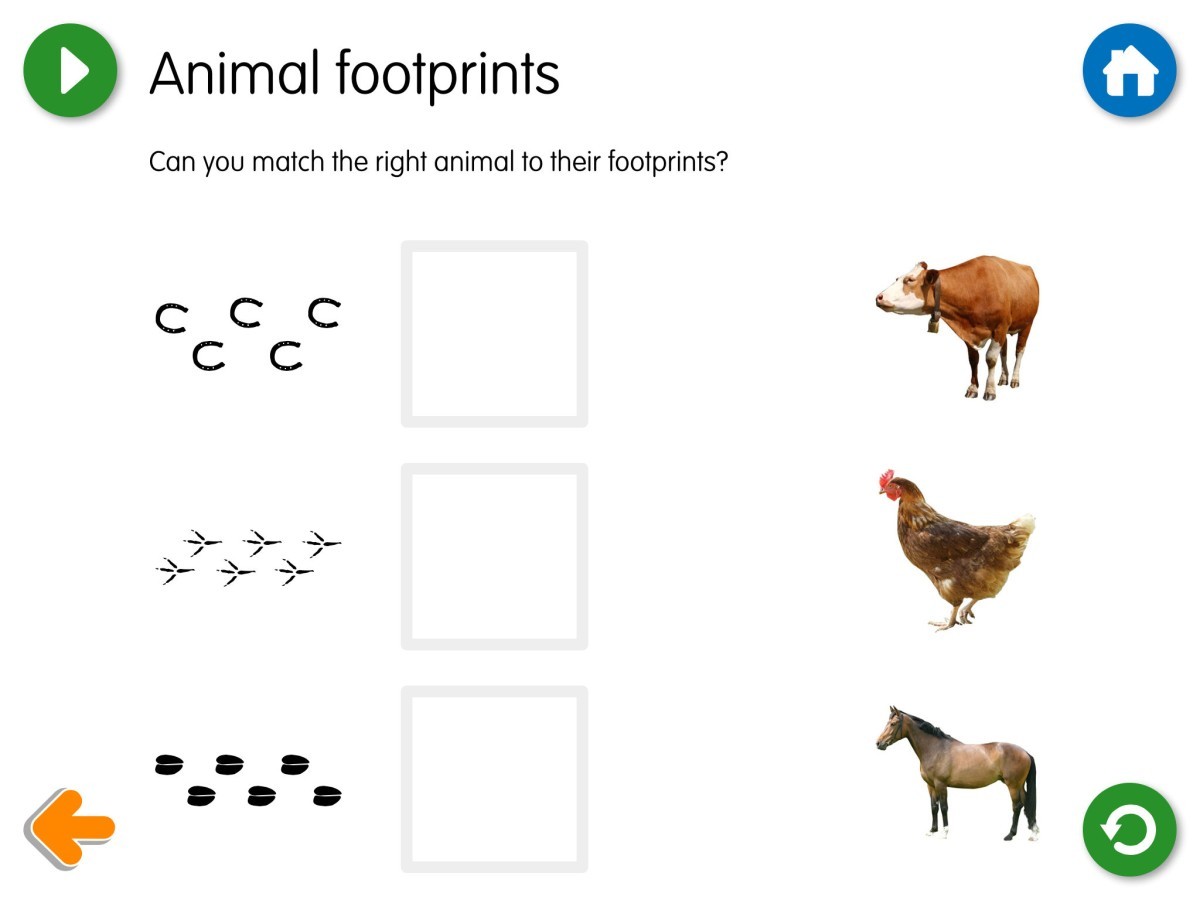
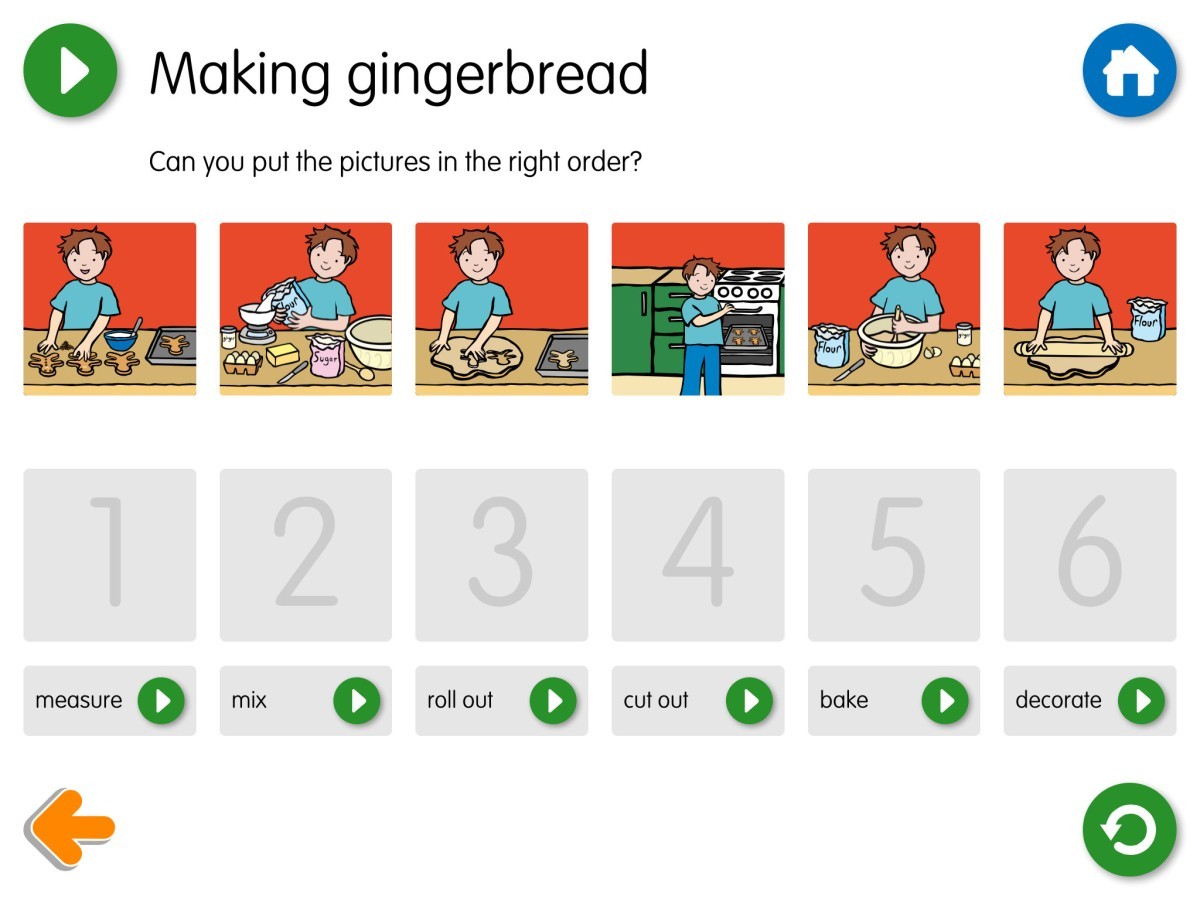

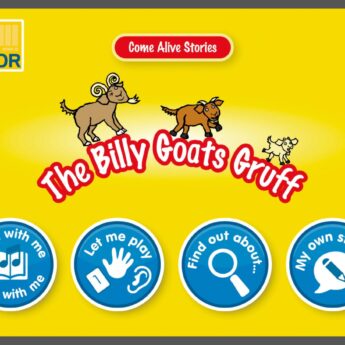
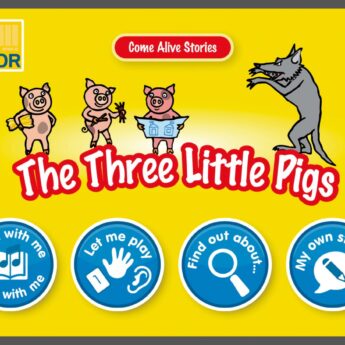
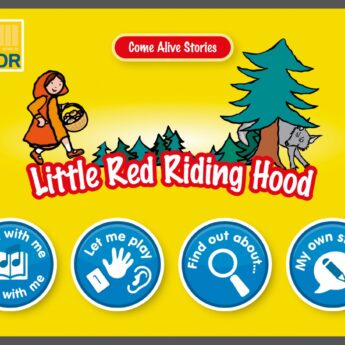
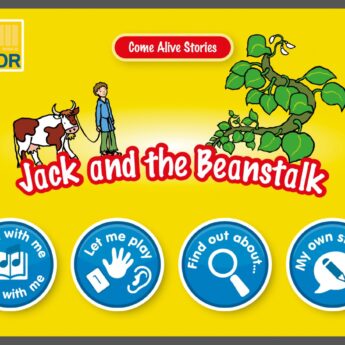

Reviews
There are no reviews yet.